-
Phoenix Bios Master Password Generator Download카테고리 없음 2020. 1. 22. 07:55

BIOS Password Removal for Laptops. Quick and easy way to bypass BIOS passwords on laptops. More details here. Enter your code. 13 rows BIOS Password Recovery for Laptops. Quick and easy way to recover BIOS passwords on laptops. Based on research by Dogbert and Asyncritus.
Password generator for BIOS This project contains master password generators for various BIOS/UEFI firmware. For more info. Latest released version available and latest testing version ( synchronized with master branch).
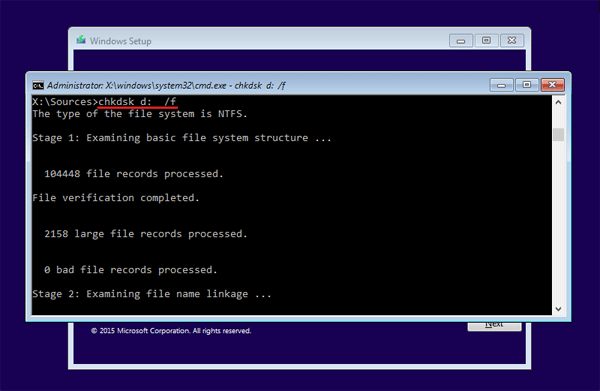
Supported BIOS types:. Asus — current BIOS date. For example:. Compaq — 5 decimal digits ( e.g. 12345). Dell — supports such series: 595B, D35B, 2A7B, A95B, 1D3B, 6FF1 and 1F66. E.g: 1234567-2A7B or A-D35B for HDD.
Fujitsu-Siemens — 5 decimal digits, 8 hexadecimal digits, 5x4 hexadecimal digits, 5x4 decimal digits. Hewlett-Packard — 5 decimal digits, 10 characters. Insyde H20 (Acer, HP) — 8 decimal digits.
Clear, Reveal, Unlock or Reset BIOS Security Password. Visit the BIOS Master Password Generator. Password; How to Downgrade a Phoenix BIOS.
Phoenix (generic) — 5 decimal digits. Sony — 7 digit serial number. Samsung — 12 hexadecimal digits More info. Thanks. — for major contribution to dell generator. — researched most of generators present here.
hpgl — for dell generator.
Bios Master Password Generator Toshiba
BIOS passwords can add an extra layer of security for desktop and laptop computers. They are used to either prevent a user from changing the BIOS settings or to prevent the PC from booting without a password. Unfortunately, BIOS passwords can also be a liability if a user forgets their password, or changes the password to intentionally lock out the corporate IT department. Sending the unit back to the manufacturer to have the BIOS reset can be expensive and is usually not covered in the warranty. Never fear, all is not lost.
There are a few known backdoors and other tricks of the trade that can be used to bypass or reset the BIOS DISCLAIMER This article is intended for IT Professionals and systems administrators with experience servicing computer hardware. It is not intended for home users, hackers, or computer thieves attempting to crack the password on a stolen PC. Please do not attempt any of these procedures if you are unfamiliar with computer hardware, and please use this information responsibly. LabMice.net is not responsible for the use or misuse of this material, including loss of data, damage to hardware, or personal injury.
Before attempting to bypass the BIOS password on a computer, please take a minute to contact the hardware manufacturer support staff directly and ask for their recommended methods of bypassing the BIOS security. In the event the manufacturer cannot (or will not) help you, there are a number of methods that can be used to bypass or reset the BIOS password yourself. They include: Using a manufacturers backdoor password to access the BIOS Use password cracking software Reset the CMOS using the jumpers or solder beads. Removing the CMOS battery for at least 10 minutes Overloading the keyboard buffer Using a professional service Please remember that most BIOS passwords do not protect the hard drive, so if you need to recover the data, simply remove the hard drive and install it in an identical system, or configure it as a slave drive in an existing system. The exception to this are laptops, especially IBM Thinkpads, which silently lock the hard drive if the supervisor password is enabled.
If the supervisor password is reset without resetting the and hard drive as well, you will be unable to access the data on the drive. Backdoor passwords Many BIOS manufacturers have provided backdoor passwords that can be used to access the BIOS setup in the event you have lost your password. These passwords are case sensitive, so you may wish to try a variety of combinations.
Keep in mind that the key associated to ' in the US keyboard corresponds to '?' In some European keyboards. Laptops typically have better BIOS security than desktop systems, and we are not aware of any backdoor passwords that will work with name brand laptops. WARNING: Some BIOS configurations will lock you out of the system completely if you type in an incorrect password more than 3 times. Read your manufacturers documentation for the BIOS setting before you begin typing in passwords Award BIOS backdoor passwords: ALFAROME ALLy aLLy aLLY ALLY aPAf award AWARDSW AWARD?SW AWARD SW AWARD PW AWKWARD awkward BIOSTAR CONCAT CONDO Condo d8on djonet HLT J64 J256 J262 j332 j322 KDD Lkwpeter LKWPETER PINT pint SER SKYFOX SYXZ syxz shift + syxz TTPTHA ZAAADA ZBAAACA ZJAAADC 01389 595 598598 AMI BIOS backdoor passwords: AMI AAAMMMIII BIOS PASSWORD HEWITT RAND AMI?SW AMISW LKWPETER A.M.I. CONDO PHOENIX BIOS backdoor passwords: phoenix, PHOENIX, CMOS, BIOS MISC.
Phoenix Bios Master Password Generator
Hi, I have a toshiba Satellite S55-B5280 laptop P/N PSPQ2U S/N 6E295904C also locked with a BIOS password, I'm prompt to enter it as soon as it powers on, before I can even log in to windows. Were you able to get the password for your's? If so, can you help me out please, repair shops charge you, MAYBE they get your computer unlocked, maybe the tech guy takes a little cruise through all your personal information while he's got the time and access, I have trust issues when it comes to these things. I would be so thankful for any advice or info you can share, if you found some answers. I'll pay it forward.
Greetings and hello; I have a Toshiba Satellite S55-B5280 Part# PSPQ2U-OOSOON S/N6E295904C that's been locked with a BIOS password for about a year. I power it on and when the Toshiba logo screen disappears, there is a black screen with a white box in center it says 'Enter Password' then has a long blank box to type it in. And if I do try to type something in the box, nothing actually appears in the box, I can't click on it. Please help, I have opened up the laptop before and tried to find the CMOS battery and jumpers,but everything is too small and I don't have the proper tools or lighting, but I was able to find the CMOS very easily in my old desktop. Please, it's a great computer, nice audio, 12GB memory, 1TB HD it was only used a month or two before it locked us out with the BIOS. It is no longer under warranty so Toshiba can't(won't) help to bypass it. There are dozens of PC repair shops locally, but I don't trust any of them, I'll tell them what's going on, they charge by the hour, then maybe, I quote 'maybe' they said, 'one of our techs here can take a look at it'.
Yeah, no, I don't trust them. How do I get the correct password for this laptop? I thank you so much in advance for any help anyone can offer.
